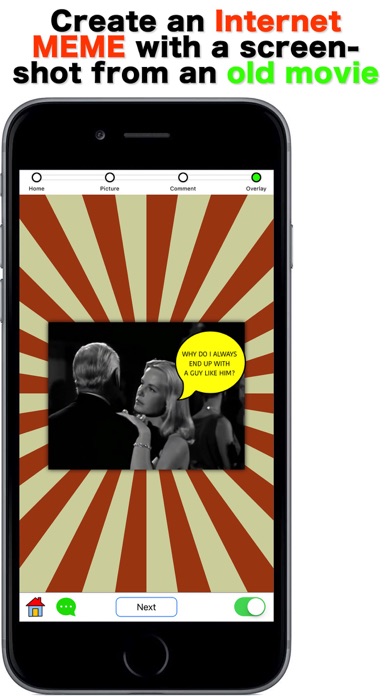Old Talk app for iPhone and iPad
Developer: Tomoyuki Okawa
First release : 09 Oct 2017
App size: 20.55 Mb
- Create a Cool Internet meme -
Old Talk is an Internet meme creator. It has access to a number of old, expired movies that are placed in the public domain. Old Talk lets you use these movie screenshots by accessing iCloud server. So there is no picture required. Use one or more keywords to search the database to find a movie screenshot you want to use. Select a font family, font size, text color in order to write a short comment. Select one of several comment bubbles to place between text and the screenshot. Select the fill color of the comment bubble as well as the stroke color. Yes, you can move the text object and the comment bubble around the screenshot freely with your finger. When you are finished, save the picture with iCloud Drive.
- Features -
1. Search the iCloud database for movie screenshots with one, two or three keywords.
2. Select a font family of your choice in writing a comment.
3. Select a font size of your choice in writing a comment.
4. Select a text color of your choice in writing a comment.
5. Select text alignment (left, center, right, justified).
6. Move the text object and the comment bubble you create freely around the screenshot with your finger.
7. Select a comment bubble style of your choice. Flip the comment bubble you select horizontally, vertically, or horizontally and vertically.
8. Select the fill color of the comment bubble style you select.
9. Select the stroke color of the comment bubble style you select.
10.Change the size of the comment bubble you select.
11.Save a movie screenshot with a comment with iCloud Drive.
12.List all movie screenshots with a comment you have created.
13.Save some of settings as your default ones.
14.Send a picture to social media.
15.Learn how to use the app by going through a 20-page how-to-use guide in English or Japanese.
16.Languages: English and Japanese only.
17.Application file size: 40.6 MB.
- System requirements -
1. iOS 10.0 or above
2. iPhone 4S, iPhone 5, iPhone 5S, iPhone 6, iPhone 6 Plus, iPhone 6S, iPhone 6S Plus, iPhone 7, iPhone 7 Plus, iPhone SE, iPod Touch
- Limitations -
1. In order to use this app, you must have access to Internet connection.
2. You must have an iCloud account.
3. You must enable iCloud Drive.
4. This app is not designed to work with jailbroken devices.
5. You can only place one text object and one comment bubble over a movie screenshot you select.
6. Search keywords are available only in English.